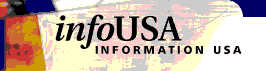 |
||
USA Facts | Government & Politics | Economy & Trade | Laws & Treaties | Media | Information Technology | Education | Civil Rights | Arts & Culture | Geography & Travel |
||
InfoUSA > About Information USA |
About PDF files
|
Table of ContentsSITE MAP - A guide to the structure and content of INFORMATION USA. FACTS ABOUT THE USA - An overview of the history of the United States with answers and links to frequently asked questions about symbols, statistics and states. GOVERNMENT AND POLITICS - An overview of the U.S. government and political system. ECONOMY AND TRADE - Documentation on U.S. trade and economic policies with links to practical information about the business and economic environment in the United States. MAJOR LAWS AND TREATIES - Full text of international agreements and selected federal legislation and links to interpretive resources and documentation about the U.S. legislative procedures; links to sites for state laws also included. MEDIA - Overview of the media industry and policy in the U.S.; contains documents detailing communications policies and links to major American print and electronic media. INFORMATION TECHNOLOGY - Overview of telecommunications, e-commerce and intellectual property issues. EDUCATION IN THE USA - Introduction to the American system of higher education with practical information about study opportunities in the United States. CIVIL RIGHTS - Overview of Civil Rights in the United States ARTS AND CULTURE - Guide to the historic and current state of the arts in the U.S.; gateway to traditional and popular culture experienced in America today. GEOGRAPHY AND TRAVEL - Guide to key sites and features of the United States. Includes visa information and destination guides.
INFORMATION USA is designed as a CD-ROM that can be used with or without an Internet connection. Used while on the Internet, INFORMATION USA provides extensive hyperlinks to selected sites and resources that provide a rich spectrum of information about the United States. For users who do not have access to the Internet, the CD-ROM alone provides full-text documentation on American social and political institutions and processes, simulating an Internet environment using Netscape 4.5 browser software. INFORMATION USA is maintained by the Office of International Information Programs (IIP), U.S. Department of State. You can contact the Webmaster at [email protected]
About PDF FilesSome files stored or linked from pages on the CD-ROM are in portable document format (pdf). In order to view and print these documents, you must install the pdf reader software from Adobe Acrobat. This software is included on the CD-ROM in the pdf directory. Double-click on the appropriate version for your system (Windows 95/98 or Windows 3.1) and follow the instructions on your screen. The Adobe Acrobat reader will automatically configure Netscape Navigator versions 2.0 or higher to use the reader as a helper application. This means that once you install the reader, whenever you encounter a document in pdf format while using the Netscape Navigator web browser, the browser will automatically start the Adobe Acrobat reader to view the pdf document. However, you will need to close or minimize the reader window to return to the web browser. Using the Adobe Acrobat Reader softwareThe reader software allows you to view and print documents created in pdf format. You cannot edit the documents unless you purchase the full version of the Adobe Acrobat software. To print an entire document, click the Print button. To print selected pages, choose File, Print from the Menubar, and type in the page numbers of the pages you want to print. To use a portion of a pdf document:
For more help in using the Adobe reader software, select the help function from the menubar. The latest version of the Adobe reader software can be downloaded from http://www.adobe.com/prodindex/acrobat/readstep.html. |
USA Facts | Government & Politics | Economy & Trade | Laws & Treaties | Media | Information Technology | Education | Civil Rights | Arts & Culture | Geography & Travel | About InfoUSA | Site MapContact the Webmaster: [email protected] |
|